Users & Roles
Since DRAW 2.6.0, significant updates have been implemented in roles titles and privileges management.
Within the Project Editor's Users & Roles tab, you can assign three primary roles:
-
Maintainers: They possess full control over the project, including adding or removing project members, adjusting their roles, and managing project visibility (found within the Users&Roles tab) and importability (found within the Spec&Doc tab) settings. Maintainers essentially hold administrative privileges within the project, allowing them to protect bricks to prevent editing by others.
-
Developers: Developers have the ability to view the list of project members and their respective roles. They can create, clone, and edit unprotected bricks, but they lack permissions to delete the project, manage users, or assign roles.
-
Viewers: Viewers have limited access and can only see the project's bricks and their contents without any editing capabilities. They cannot view the list of project members or their roles.
The Users & Roles editor looks like this:
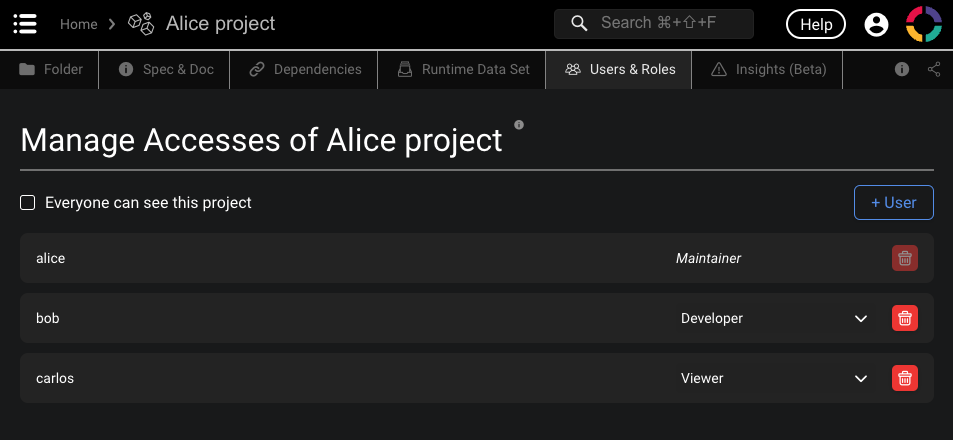
To grant access to a user, you need to know their associated email address linked to their Olympe account. Click on the + User button and enter the email address of the user you want to add. You can then assign them a role by selecting the appropriate option from the dropdown list.
By checking the box Everyone can see the project on the top, you can make the project visible to all Olympe users of this environment. This setting is particularly useful when you want to share your project with a broader audience. External users are like Viewers of the project, and they can only see the project's bricks and their contents without any editing capabilities.