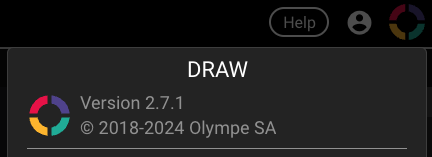Upgrading an Instance
This page is about How to upgrade an Olympe instance to a newer version?
Prerequisites
To use the latest upgrade procedure, some verifications need to be done:
- Your project must be version (draw)
2.5.3minimum - Make sure the following are configured (ask Olympe if any doubt):
- Your project uses the new CI pipeline with the update tool
- Your client has the parameter
autoUpgradeset totrue
Upgrade Procedure
Step 1: Update package.json
The first step is to update the package.json file of your project to the desired version:
- You can check the release notes for more information
- You can copy the value from the olympe-project-template for the latest version
Here we will go from the v2.5.4 (draw):
{
...
"devDependencies": {
"@olympeio/toolkit": "1.0.4",
"@olympeio/draw": "2.5.4",
...
},
"dependencies": {
"@olympeio-extensions/commons": "2.5.7",
...
"@olympeio/core": "2.5.7",
"@olympeio/runtime-node": "9.5.4",
"@olympeio/runtime-web": "9.5.4",
...
}
}
To the v2.7.2 (draw):
{
...
"devDependencies": {
"@olympeio/toolkit": "1.0.4",
"@olympeio/draw": "2.7.2",
...
},
"dependencies": {
"@olympeio-extensions/commons": "2.7.1",
...
"@olympeio/core": "2.7.1",
"@olympeio/runtime-node": "9.7.2",
"@olympeio/runtime-web": "9.7.2",
...
}
}
Step 2: Breaking Changes
Check out the release notes in-between your origin and destination versions.
Modify your code accordingly if case there are some breaking changes.
Step 3: CI Pipeline
Now commit and push the modified package.json and files.
This will trigger a new CI pipeline.
The screenshot below are from GitLab, if your repository is hosted by Olympe it will look similar.
If you are using an external Git repository, the view will certainly be a bit different.
Please contact us in case you have any doubt.
Wait until the watch jobs for frontend and backend are done:
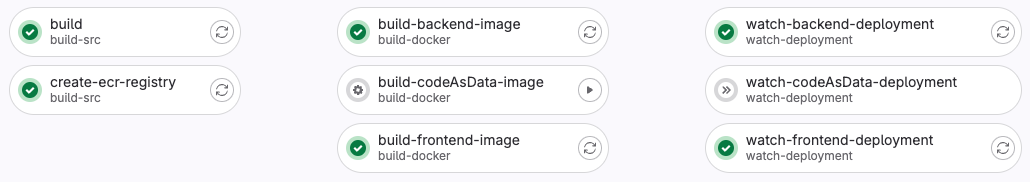
Start manually (little play icon) the build-codeAsData-image.
Once done it will trigger automatically the watch-codeAsData-deployment job:
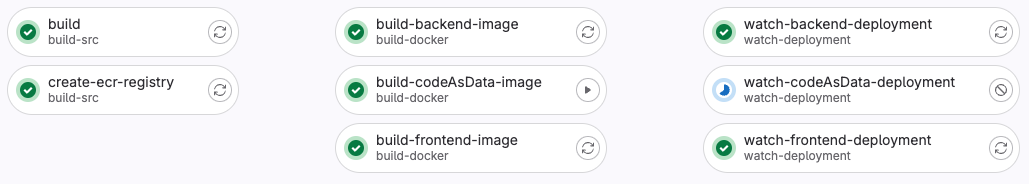
Wait until it finishes, this job may take up to 20 minutes:
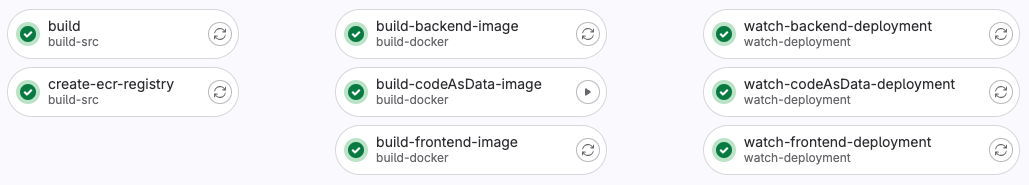
Step 4: Check Upgrade
At this point you are all good, Your instance is upgraded!
You can connect to DRAW (an hard refresh may be needed) and check its version.
You can also check if your frontends and backends are running correctly.